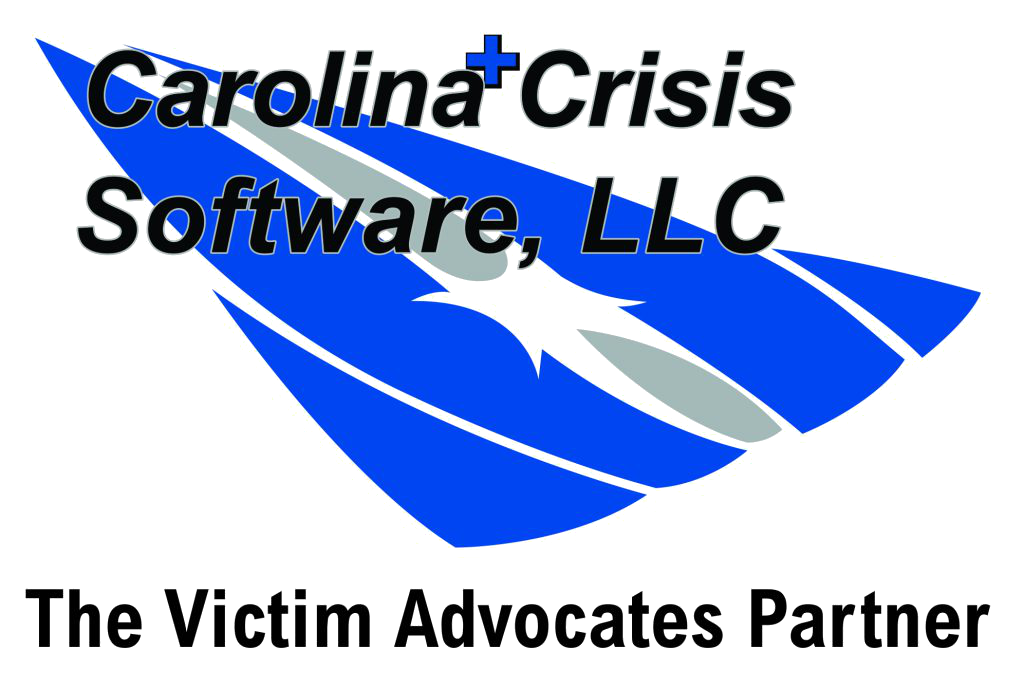Getting Started
Step 1. Get Microsoft Access
VAMS requires a Windows computer with Microsoft Access installed. Once you have Microsoft Access, you may proceed to install VAMS
Step 2. Install the DEMO (Optional)
There are two versions of VAMS. The VAMS DEMO is free to try. With the VAMS DEMO you can track a limited number of cases. To add more cases, you will need to upgrade to VAMS FULL with a paid license that renews yearly.
FREE TO TRY (Limited number of cases)
By downloading, you agree to our terms and conditions
FREE TO TRY (Limited number of cases)
By downloading, you agree to our terms and conditions
FREE TO TRY (Limited number of cases)
By downloading, you agree to our terms and conditions
FREE TO TRY (Limited number of cases)
By downloading, you agree to our terms and conditions
Step 3. Activate the DEMO (Optional)
To activate your demo copy, you will need a FREE license key. To obtain a license key for the demo, you must complete this form. A VAMS administrator will email you the license key. Please allow 1-3 business days to receive your key.
Step 4. Install VAMS
When you are ready to upgrade to VAMS FULL, purchase a license key and download the VAMS FULL client below.
PAID (Activate with 1-year license key)
By downloading, you agree to our terms and conditions
PAID (Activate with 1-year license key)
By downloading, you agree to our terms and conditions
PAID (Activate with 1-year license key)
By downloading, you agree to our terms and conditions
PAID (Activate with 1-year license key)
By downloading, you agree to our terms and conditions
Step 5. Activate VAMS
A VAMS administrator will email you after purchase with your FULL license key.